Myth: good graphic design needs to be complicated.
At Gipper, we don't think you need software or skill to create eye-catching graphics. Which is why we create and leverage tools that make great design accessible to all.
Our background remover is a prime example. We took something that previously took a lot of technique and simplified it with the click of a button. Check out our favorite uses of Background Remover, then try for yourself!
Create Flawless Cutouts for Your Sports Graphics
Cutouts — subjects of images that have been removed from their backgrounds — are a staple in graphic design. They don't take up as much space as a full image and are easier to manipulate. Cutouts allow more room for design elements and create depth in graphics. In athletics specifically, cutouts are a great way to put your athletes front and center.
Game Week Central - Michigan
— Alabama Football (@AlabamaFTBL) December 27, 2023
🔗: https://t.co/x2lF13T5C9
#RollTide pic.twitter.com/1iD52t7GZc
You see cutouts all the time in collegiate and professional-level graphics. But you don't need the skill or the software (looking at you, Photoshop) of a graphic designer to create cutouts. You can make them in seconds using Gipper's built-in Background Remover.
Open a cutout template, upload any image into the cutout field, and click the "Remove Background" button. Then, move, resize, and edit as you like!
Clean Up Your Logos
Have you ever uploaded your logo and noticed that you get something extra? We like to call that the pesky white box.

If you upload your logo as a JPEG file, you'll probably fall victim to the pesky white box. But, not to fear! The pesky white box is no match for Background Remover.
Upload your logo to Your Gallery first, then click the Remove Background logo and watch that white box disappear. Your logo is now ready to go!

Add Your Athlete's Signatures
Make your athletes feel like celebrities. Have them sign a piece of paper with a large, solid color marker or Sharpie. Then, take a picture of the autograph. When you're designing a template, go ahead and Add a Cutout in the Additional Elements tab, upload this picture into that field, and use the remove background button. You'll be left with just the signature, which adds a really nice personal touch to any old Player Highlight graphic.

Collect signatures during Media Day or the first practice at the beginning of the season so you have everyone's handy! This is also a great way to make sure you highlight all athletes from all sports as much as you can.
Explore Our Favorite Cutout Templates






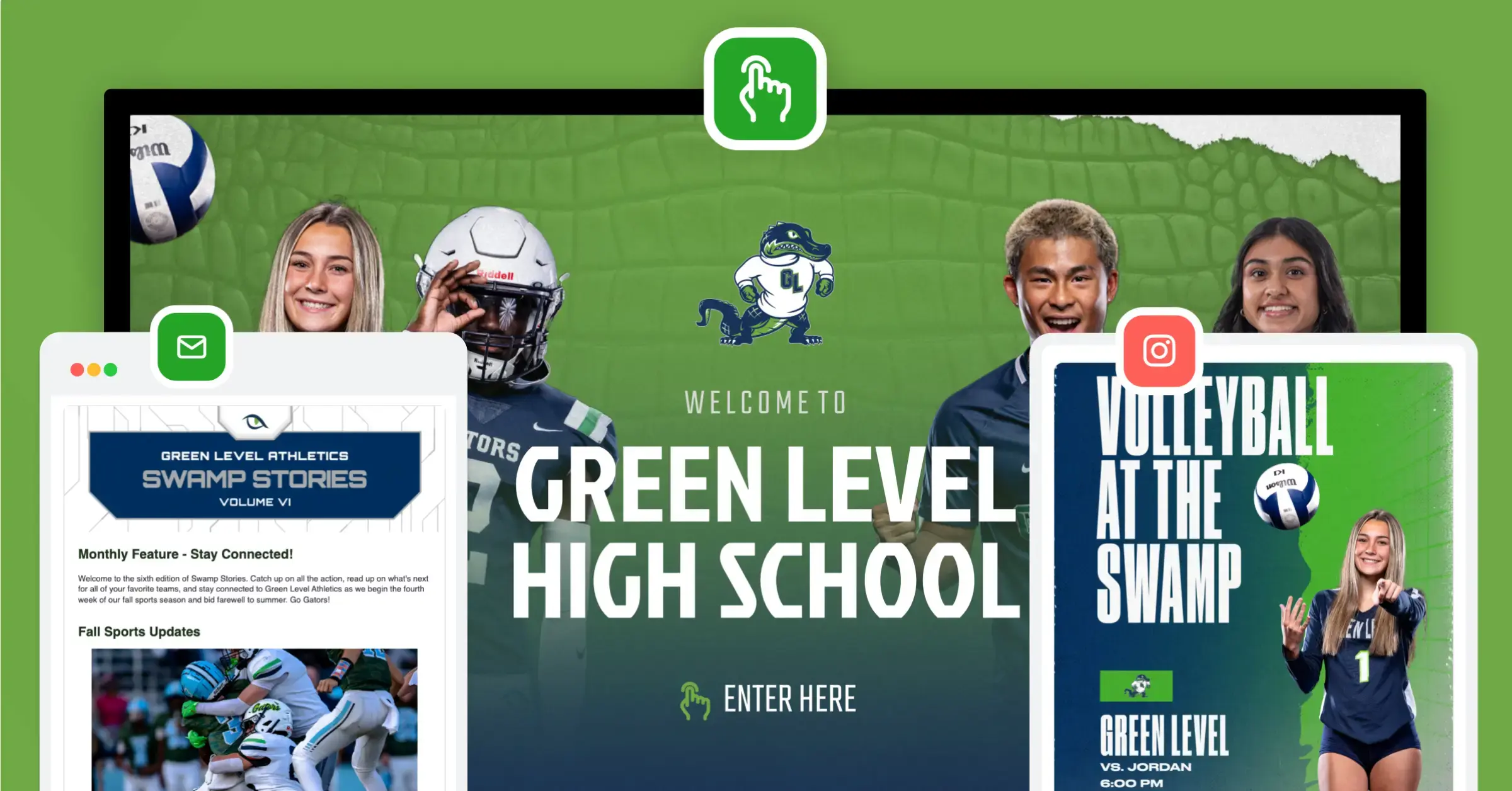
.webp)



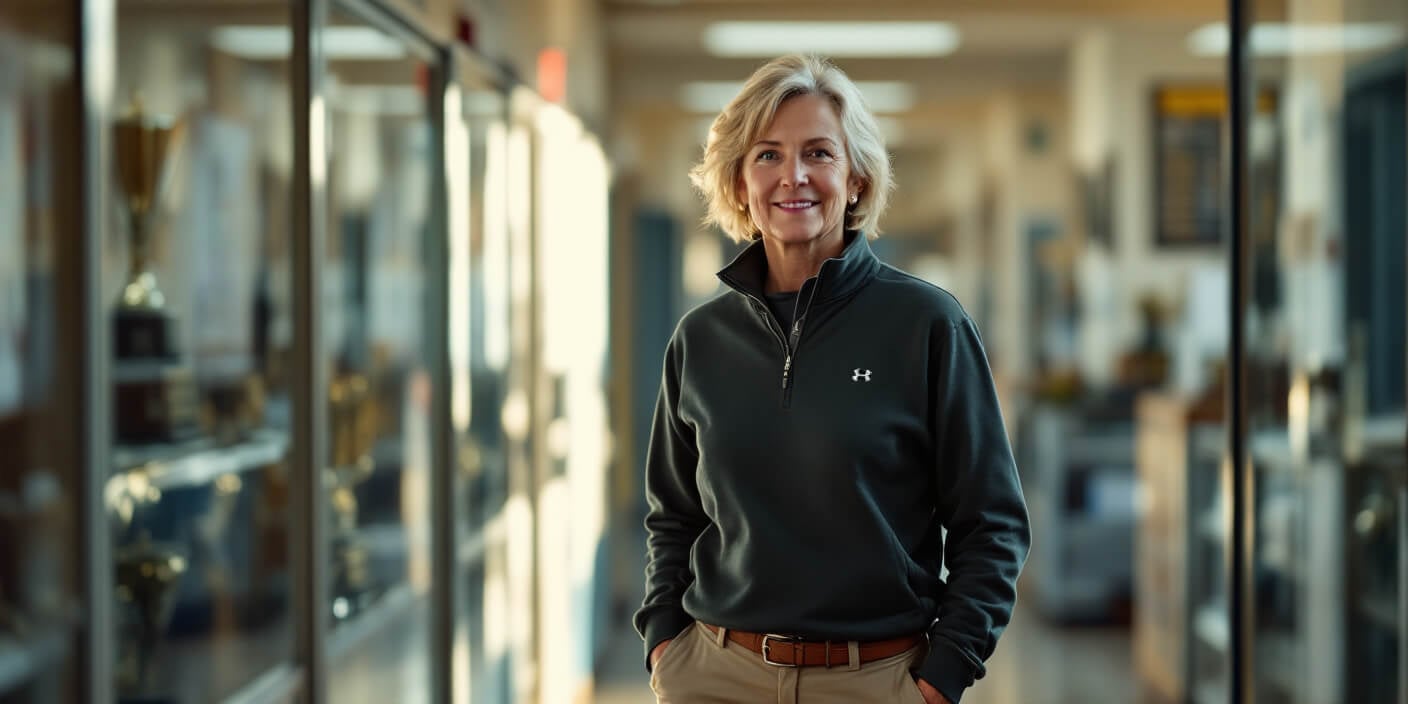
%20(1)-1.webp)
