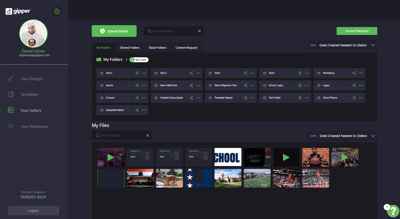Gipper Product Recap October 2022: Announcing the Mobile App
We've released the long-awaited Gipper Mobile App! Plus, we've made updates to the Gallery for easier media browsing. Check out everything that's new in-platform now, and what's coming soon!
Available Now
The Gipper Mobile App 📱

Create, edit, and share social media content from the palm of your hand. Wherever you go, you can take Gipper with you with the new mobile app!
The app is now available for download on the App store for iOS users. If you are an Android user, stay tuned for a future announcement!
Learn more about the Gipper mobile app.
New Hotkey: Use Arrow Keys to Move Elements

You can now use your arrow keys to move text boxes, images, and other design elements around on the canvas! This hotkey makes slight edits and adjustments on your graphic easier than ever. Plus, this is a great tool for making sure your elements are lined up the way you want.
Prefer using your keyboard anyway? Ditch the mouse entirely!
Gallery Updates
View Your Photos & Videos in Carousel Mode
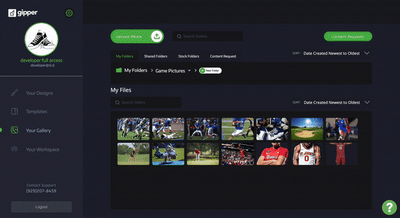
View larger previews of the photos and videos in Your Gallery with the new Carousel view. Swipe through all the images and videos in your uploaded media and folders.
From here, you can download media to your device, rename the file, or even share it with your colleagues on Gipper.
Expanded Gallery Folder View
There's no limit to how organized you can get on Gipper — create as many folders as you'd like to sort your photos and videos. And now, you can see up to six rows of folders at a time.
That means easier searching for the folder you need, and faster access to the photos and videos you're looking for.
View the Owner of Shared Folders
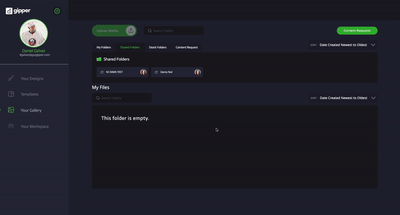
Sharing folders is a great way to give your colleagues access to the media they need easily. Now, you'll be able to see who owns each shared folder — their avatar will appear on the folder icon in your Gallery.
Only the folder owner is able to add or remove media in the shared folder. Now you can easily see who to reach out to if you're looking to edit media in these folders!
Workspace Updates
Preview Members of Your Workspace
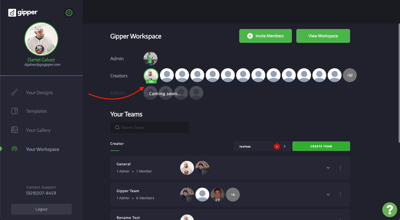
Check out who's in Your Workspace! Preview the colleagues you can work with on Gipper, right at the top of the Workspaces page.
You can also where you fit in this view! Don't forget to update the picture in your profile so your colleagues can recognize you!
105 New Templates

This month, we added 105 new templates to the platform — all available now on theTemplate Dashboard. View our newest additions under the "Recently Added" section at the top of the Dashboard!
In addition to adding even more templates in the Portrait Mode (4x5) size, we released a handful of customer requests! Explore the new Senior Day template, Doubles Tennis Lineup template, and School Concert template.
To learn more about our new template releases, check out our Template Tuesday blogs!
Coming Soon
Remove.bg Integration
Create cutouts to use in your graphics right in Gipper. Our integration with one of the easiest tools out there (Remove.bg) will take your graphics to the next level in no time at all.