
Learn how you can create the staple baseball card graphic for your social media & more in minutes!
The baseball card is a classic sports graphic! And now, you don't need a designer or even a professional printer to make your own. Create a baseball card graphic in minutes with brand-new Gipper templates! Here's a quick step-by-step guide to creating a Gipper baseball card.
Step 1: Search the Template Dashboard
To find our baseball card templates, type in "baseball card" into the search bar at the top of the Template Dashboard. Don't forget to favorite them for easy access later!
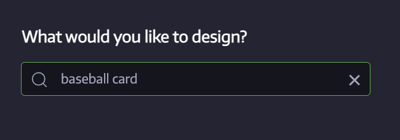
Step 2: Choose a Baseball Card Template
You'll notice that your search populates two different results: Baseball Card and Baseball Card Casing. Start by choosing a Baseball Card template! Note: all of our Baseball Card templates are in 4x5 (or Portrait) size.
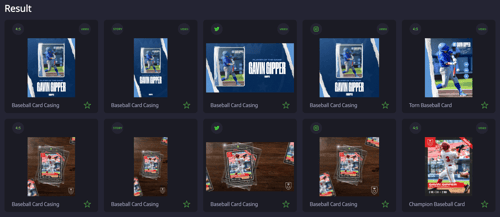
Step 3: Edit and Customize Your Template
You can edit this template just like any other on our platform! Add your photos, use your logo, and change to your organization's colors. Plus, resize and reposition any element on the canvas to really make this graphic your own.
Ever seen a live action baseball card? Now you can make one by adding a video to one of the card templates!
Step 4: Save to Gallery
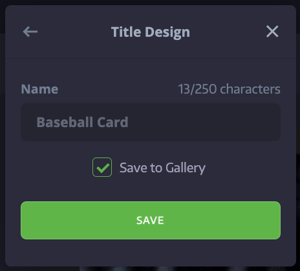
When you're happy with how your graphic looks, click "Save." You'll notice a new checkbox in this window that says "Save to Gallery." Checking this box will save your finished graphic to your Gipper Gallery, so you can use it like you would any other image. Make sure to check this box — this is the most important step!
Step 5: Choose a Baseball Card Casing Template
Head back to the template dashboard and repeat your "baseball card" search. This time, choose one of the Baseball Card Casing templates in the size that you'd like — Twitter, Instagram, or 4x5!
Step 6: Insert Your Baseball Card Graphic
Insert the Baseball Card graphic you just made by clicking the "Browse Gallery" button under the first photo field and selecting your graphic. And that's it — now you can share your baseball card graphic right to your social media, or download it to your device!
Baseball cards aren't just for baseball anymore. Customize your graphic to showcase any athlete from any sport! Give all of your athletes the professional treatment without the professional effort.
OTHER RESOURCES YOU MIGHT LIKE


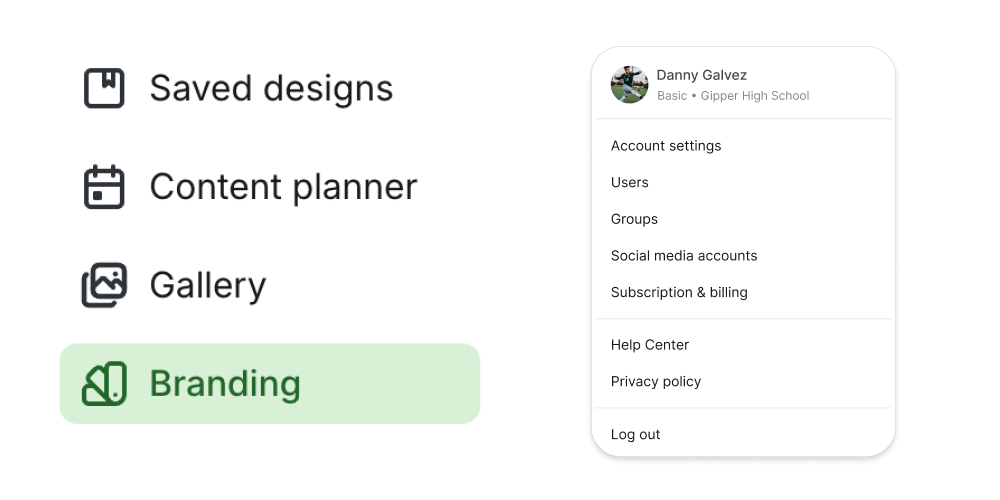



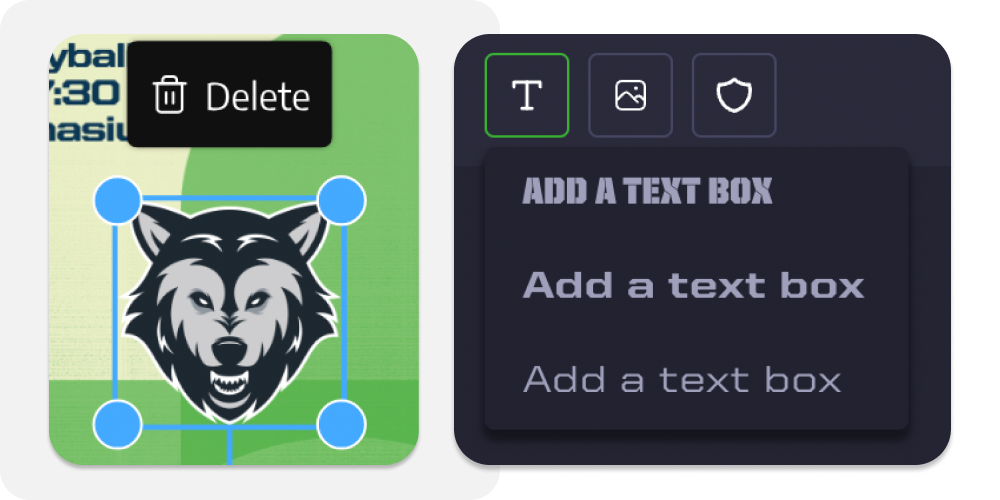



.png)