The High School Athletic Director's Guide to Choosing the Right Digital Hall of Fame Provider

- Customization, ease of use, integrations, and design-quality are important qualities to look for in a digital hall of fame provider.
- Gipper Touch and Rocket Alumni Solutions are the best choices for unlimited customization and multiple use cases.
- TouchPros and VitalSigns Wall of Fame offer comprehensive software and hardware packages, but users cite tedious user-experience and difficulty branding.
- Gipper Touch is the only software built for ADs that combines ease-of-use with best-in-class design quality.
Your trophy case is overflowing, wall space is maxed out, and your gym ceiling can’t hold another banner. Like many high school athletic directors, you’ve reached the limit of your traditional hall of fame.
It’s time to go digital.The first step is choosing the right tool. There are plenty of digital hall of fame providers out there — but finding the best digital hall of fame software for your school takes a little research.
In this guide, we’ll break down what to look for in digital hall of fame provider for schools and compare a few leading providers, including Gipper Touch, Rocket Alumni Solutions, and TouchPros, so you can make the right choice for your program.
How to evaluate digital hall of fame software
When evaluating digital hall of fame software, focus on seven key factors:
- Customization
- Ease of use
- Integrations
- Design quality
- Onboarding support
- Touchscreen hardware requirements
- Cost
Customization
How customizable is the digital hall of fame software? Can I use it for more than a digital hall of fame?
Before comparing providers, think about what you want your digital hall of fame to include.
You might want to go beyond a traditional hall of fame and showcase content like:
- Athletes of the year
- Team championships
- Records
- Notable alumni
- Staff and coach directories
- Facilities information
- Digital yearbooks
- Graduation ceremony videos
Some digital hall of fame providers support multiple use cases, while others limit the number of pages you can create or charge extra for new directories.
Other areas of customization to consider:
- Content: Does the touchscreen software allow you to add videos, PDFs, slideshows, and other media — and is there an additional cost?
- Branding: Can you use your school’s colors and logos? Can you customize the design to create a unique look? Or does it look like every other school’s display?
- Layouts: Are there different layouts? Can I update those easily?
Ease-of-use
Is the digital hall of fame software actually user-friendly? Can I make updates quickly?
When evaluating digital hall of fame software, the question isn’t just what can it do — it’s how easy is it to actually use?
Powerful customization is great in theory, but not if it slows you down. Think about Adobe Photoshop. It’s one of the most powerful design tools ever made — yet most schools and athletic departments prefer using Gipper Engage or Canva for social media graphics. Why? Because they’re faster, simpler, and don’t require professional design expertise.
The same applies here. If it takes hours of training or a call to support every time you want to add a new inductee, it doesn’t matter how feature-rich the platform is. Ease of use isn’t just a “nice to have” — it’s the difference between a digital hall of fame that stays current and one that quickly becomes outdated.
Here’s why:
- Easier = faster – simple tools let you update content quickly and keep recognition fresh
- Less training – whether it’s just you or a few helpers, anyone can learn it in minutes
- Enjoyable to use – when it feels effortless, you’ll actually want to keep it up to date
Most vendors claim their touchscreen software is “easy to use.” The reality? Most aren’t.
To tell the difference, look for signs of genuine usability:
- Visual editor – make updates and see changes in real time before publishing
- Modern interface – clean layout, clear labels, and simple navigation
- Familiar feel – if it looks and works like tools you already use and love, that’s a good sign
These details might seem small, but together they determine whether your digital hall of fame feels effortless — or becomes another tool that collects dust.
Pro tip: When evaluating digital hall of fame providers, always ask for a live demo and pay attention to how the product actually feels to use. Is it intuitive? Can you make updates easily? Ask for customer references, too — nothing’s worse than signing an annual contract only to find out the software is frustrating and time-consuming to manage.
Integrations
Will the digital hall of fame software work well with your other tools and workflows?
Your digital hall of fame should fit into your existing workflow — not create extra work.
When evaluating providers, think through what it actually takes to keep your display up to date:
- Uploading media: Does it include built-in storage or integrations like Google Drive? Or will you be uploading files one by one?
- Creating content: Can you reuse graphics and photos you’ve already made, or will you have to start from scratch?
- Everyday updates: Does the provider offer other tools you already use? Ideally, you should be able to manage everything from one connected platform — not juggle multiple logins.
Bottom line: If the touchscreen software adds work instead of saving time, it’s not the right fit.
Design quality
Will the digital hall of fame look professional and help improve your school’s branding?
Design is often overlooked — yet it’s the first thing people notice when they walk past your display. A clean, modern layout doesn’t just make your content look good; it reflects your school’s identity and pride.
When assessing design quality, look for:
- Custom branding: Can you easily apply your school’s colors, logos, and fonts so the display feels uniquely yours?
- Modern templates: Are there layouts that look professional out of the box but still give you room to customize?
- Brand consistency: Will your digital hall of fame match the look and feel of your social media, newsletters, and website — or feel disconnected?
- Design pedigree: Does the provider have an experienced creative team or proven design track record you can trust?
The best digital hall of fame software combines thoughtful design with easy, flexible customization — helping schools achieve the same level of polish once reserved for professional programs.
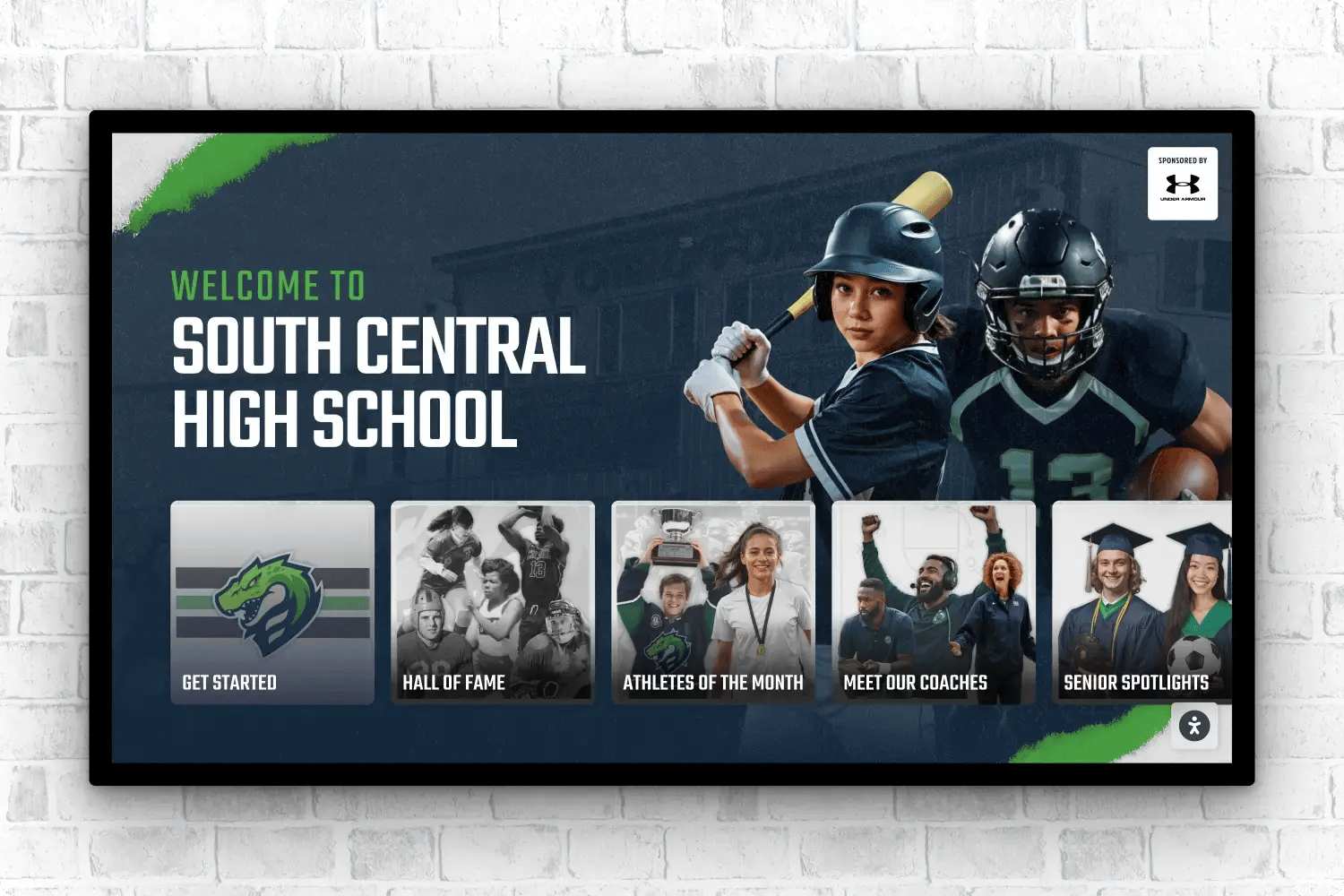
Onboarding Support
Does the touchscreen software also come with white-glove support to help launch your digital hall of fame?
Even the best software can fall flat without the right setup. A strong onboarding process ensures your digital hall of fame actually launches — and looks great from day one.
When evaluating digital hall of fame providers, consider:
- White-glove setup: Does the team help you get started, or do they hand you a login and wish you luck?
- Design assistance: Will they help you configure layouts, upload content, and align branding?
- Training and resources: Are tutorials or live sessions available so others on your team can easily make updates later?
- Migration help: If you’re switching from another touchscreen software provider, will they handle the transfer for you?
The right onboarding support doesn’t just save time — it sets you up for long-term success and ensures your display becomes something your community is proud to showcase.
Hardware requirements
Does the touchscreen software require certain hardware? Can I use my own touchscreen?
Before you commit to a digital hall of fame provider, make sure you understand what touchscreen hardware their software needs — and whether you can use what you already have.
Consider the following:
- Compatibility: Does the software work with any commercial-grade touchscreen, or does it require proprietary hardware?
- Hardware bundles: If hardware is included, what options are available — and are they priced fairly?
- Bring-your-own flexibility: Can you run the software on existing touchscreens or kiosks in your building?
- Support: Does the provider help you with setup, or are you left on your own to figure it out?
Cost
Should I go with the cheapest digital hall of fame software I can find? Is it smarter to pay once upfront or subscribe annually?
Pricing models vary widely across providers, and it’s worth understanding what each really means before you commit.
- Free or DIY: Free tools or do-it-yourself approaches can seem appealing, but they often rely on generic website builders or slideshow tools. You’ll likely spend extra time customizing layouts, troubleshooting hardware, or making manual updates — and the end result may still not be able to function properly, particularly when used with a touchscreen display.
- One-time purchase: Some providers charge a single upfront fee. It can make budgeting easier, but usually means you’re getting software that won’t evolve. As technology and expectations change, you may find yourself needing to replace it entirely.
- Annual subscription: Subscription-based options usually include ongoing updates, new features, and customer support. They’re designed for schools looking to invest in a sustainable, long-term solution rather than a short-term display.
Ultimately, the right choice depends on your goals and budget. If you want something quick and temporary, a one-time setup via a DIY tool might work. But if you’re building a digital centerpiece meant to grow with your school, an evolving platform will likely deliver better value over time.
Gipper Touch vs. other digital hall of fame providers
If you’re searching for the best digital hall of fame provider, you’ve likely come across several options alongside Gipper Touch. Here’s a quick comparison of leading digital recognition software for schools before we dive in.
| Gipper Touch |
Rocket Alumni Solutions | TouchPros | VitalSigns Wall of Fame | |
| Fast & easy software built for ADs | ||||
| Real-time visual editor | ||||
| Hardware flexibility | ||||
| Shareable, mobile friendly, website link | ||||
| Unlimited use cases & customization | Extra Cost | Extra Cost | ||
| Built-in media storage | ||||
| Content & graphics integration | ||||
| Professional design | ||||
| One-time, up-front purchase | ||||
| White glove onboarding |
Gipper Touch vs. Rocket Alumni Solutions
Both Gipper Touch and Rocket Alumni Solutions go beyond just digital halls of fame. They offer unlimited directories and pages, homepage customization, and real-time editing via a visual editor. Both also support additional recognition like alumni walls, staff directories, and record boards.
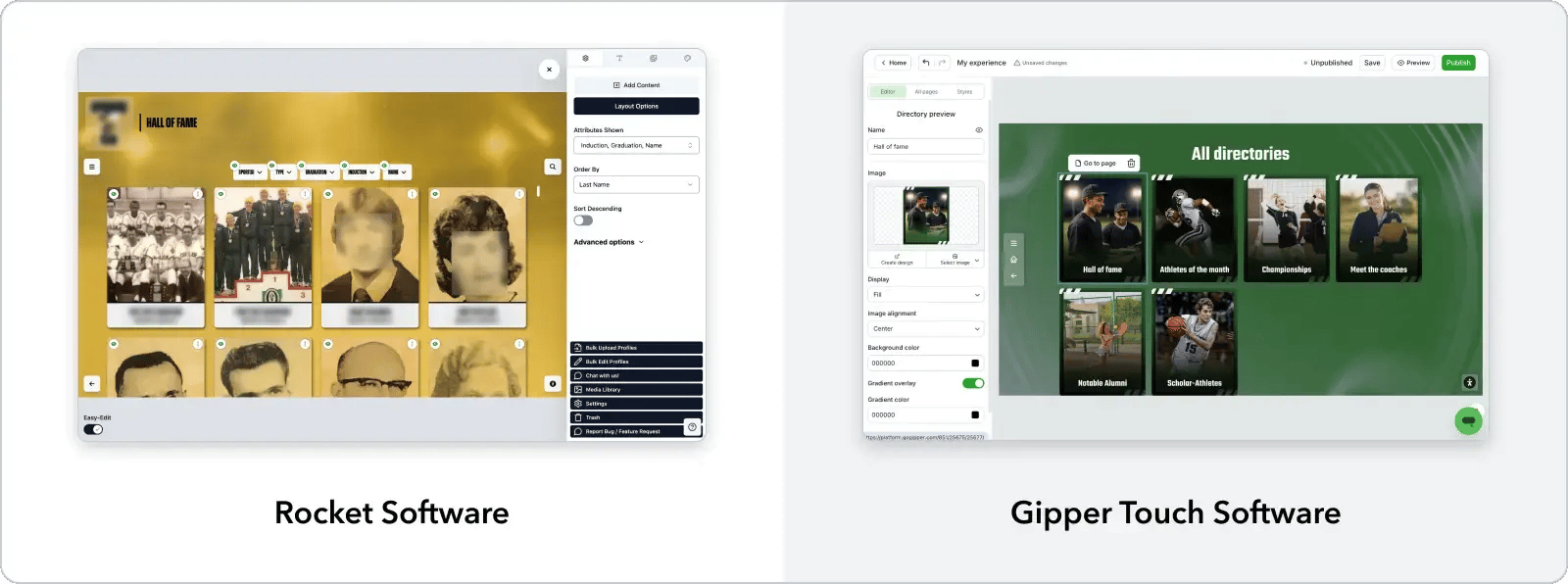
Rocket Alumni Solutions is a feature-rich digital hall of fame software known for its extensive customization options and built-in reporting and analytics. Schools that have the time and staff to fully leverage its advanced functionality may find value in the platform’s visual editor, animated design elements, and wide range of layout configurations. However, Rocket Alumni Solutions' high level of flexibility often leads to inconsistent design quality. Because layouts vary greatly in style and lack strong design guardrails, digital hall of fame displays can easily become cluttered, off-brand, or visually disjointed.
Jerry Schlabs, Athletic Director at East High School (WY) cited two main reasons for his switch from Rocket Alumni Solutions to Gipper Touch:
- Ease-of-use: “I have a part-time secretary that helps me, and I couldn't train her on the Rocket software. But I showed her how to use Gipper Touch, and she was able to bust out 10 years of All-State athletes in an afternoon."
- Software familiarity: “I've been using Gipper for social media now for a couple of years, and we love it. I'm very familiar with it, and it's very easy."
Both key differences have saved Jerry — and many other ADs — a ton of time and headache when building out their digital halls of fame.
Additionally, Rocket Alumni Solutions offers only one product — its digital hall of fame software. Gipper Touch, on the other hand, is part of a broader product suite built specifically for schools and athletic departments, allowing programs to streamline recognition, branding, and digital communication across multiple use cases.
For schools already using Gipper Engage, Rocket Alumni Solutions requires working across separate systems—downloading content from Gipper and re-uploading it into Rocket—adding extra steps and time. Gipper Touch integrates directly with Engage, making it easier to keep content consistent and on-brand—all in less time.
Rocket Alumni Solutions is generally a better fit for organizations that require deep customization and advanced analytics, while Gipper Touch is preferred for schools that value simplicity, modern design, and a more unified workflow (and one less platform to log-in to).

Gipper Touch vs. TouchPros
TouchPros was founded in 2008 and has long been a reliable digital hall of fame solution for high schools, offering a self-service content management system, pre-made templates, and hardware packages.
.webp?width=1600&height=596&name=Gipper%20Touch%20vs.%20TouchPros%20(1).webp)
Key differences between Gipper Touch and TouchPros include:
- Ease of use: TouchPros does not offer a visual editor, making updates more time-consuming and harder for staff to manage. Gipper Touch provides a modern visual editor with an intuitive interface, allowing schools to make updates quickly and without the frustration.
- Content & customization: TouchPros’ base plan only offers three directories. Gipper Touch includes unlimited directories, pages, and content in its package.
- Design quality: TouchPros provides pre-made templates with basic light, dark, and school-color modes. Gipper Touch goes further — offering professionally designed templates and layouts built by an in-house creative team that has led branding for top collegiate and professional sports programs. The result: a digital hall of fame that looks premium, on-brand, and visually impressive to anyone who interacts with it.
- Hardware flexibility: TouchPros customers are limited to TouchPros hardware. Gipper Touch works with your existing setup or helps source the best-fit equipment via all-in-one touchscreen hardware bundles.
- Integration with Gipper Engage: If you already use Gipper Engage, you can seamlessly pull your photos, graphics, and videos directly into your Touch experience. This eliminates duplicative work, saves time, and keeps your digital hall of fame visually aligned with the content you share on social media and other channels. With TouchPros, you’ll need to work across multiple systems — downloading content from Gipper, uploading it into TouchPros, and spending extra time switching between platforms.
Many ADs, like Mike Fine at The Overlake School, who have made the switch to Gipper Touch cite simplicity and ease of use as the biggest difference.
“Our experience with Gipper to this point has been seamless and easy to use. The simplicity is what makes it powerful. The ability to update content with our previous provider was not as easy.”
Gipper’s visual editor allows updates to be made much faster and with less friction. If you’re evaluating TouchPros vs. Gipper Touch, we encourage you to see both in action — book demos and compare the editing experience side by side. Our goal is for you to make the best choice for your program, and seeing the workflows firsthand will make the difference clear.

Gipper Touch vs. VitalSigns Wall of Fame
VitalSigns Wall of Fame offers complete digital hall of fame packages with both software and hardware. Users can upload content through their CMS or request updates from Wall of Fame’s team. Setup is quick and hassle-free, making it easy for schools to get their display running in a timely manner. Wall of Fame customers also report high-quality support is available as needed.
VitalSigns Wall of Fame's main value proposition for schools is the option to purchase their digital hall of fame software with a one-time, upfront fee. While a one-time software purchase can seem appealing, it's important to remember this comes with a critical trade-off: once VitalSigns has collected their fee, there’s little financial incentive to keep improving the product. Wall of Fame customers report infrequent updates, slow product evolution, and a platform that struggles to keep pace with modern expectations:
“We've had Wall of Fame for five years and I don't think they've had any updates. And I like how Gipper is constantly making updates and continuing to grow.” - Brian Shelton, Athletic Director, Big Walnut High School (OH)
.webp?width=1600&height=596&name=Gipper%20Touch%20vs.%20Wall%20of%20Fame%20(1).webp)
In 2025, schools need solutions that evolve with technology, design standards, and community expectations. A subscription model ensures the vendor is accountable to earning your business every year—meaning continuous updates, support, and innovation— ensuring your digital hall of fame improves over time rather than becoming outdated. Gipper Touch's subscription model is built to deliver exactly this. Schools get regular feature releases, a modern visual editor that makes updates fast and intuitive, ongoing support (including white-glove onboarding), and fresh design options that maintain a high-impact, on-brand “wow factor” for years to come.
Additionally, VitalSigns was founded over two decades ago and has not kept pace with modern software standards or design expectations. This shows up in both their CMS (where users manage content) and the design quality of their digital hall of fame displays.
VitalSigns Wall of Fame's CMS lacks a visual editor, requires extra training, and is time-intensive to update. The digital hall of fame layouts are dated and can feel clunky to navigate, falling short of the polished, engaging experience schools want when showcasing their athletes and history.
But don't just take it from us, hear from former VitalSigns Wall of Fame customers who have made the switch to Gipper Touch:
- Branding & customization features: “Their product really hasn’t been great for branding. We put a lot of time into uploading data there, and I’d really like it to be branded.” - Brian Shelton, Athletic Director, Big Walnut High School (OH)
- Speed & user-friendliness: "Compared with Wall of Fame, Gipper Touch stands out for its ease of use and access to Gipper’s vast library of graphic designs, allowing your screen to stay constantly fresh, engaging, and effortlessly updated." - Missy Townsend, Athletic Director, Prescott High School (AZ)

Why Gipper Touch is the best digital hall of fame software for high schools
Gipper Touch is the only digital hall of fame platform built specifically for high school athletic programs — combining a simple editing experience with professional, high-quality results.
It’s designed to help schools celebrate athletes and history in a modern, engaging way without the technical headaches or time drain that come with other systems.
If you’re ready to take your hall of fame digital and make it something your entire community can enjoy, Gipper Touch is the solution built for you.
Digital hall of fame frequently asked questions
What is a digital hall of fame provider?
A digital hall of fame provider is a company or platform that helps schools showcase athletic achievements online through interactive displays. The best digital hall of fame software for schools, like Gipper Touch, makes it easy to create, update, and share recognition content anytime, anywhere.
What should schools look for in a digital hall of fame provider?
The best digital hall of fame providers offer flexibility, easy updates, strong branding, and hardware freedom — helping schools manage recognition displays quickly and professionally.
How does digital recognition software benefit schools?
Digital recognition software for schools boosts branding and engagement by showcasing achievements online — allowing alumni, families, and fans to celebrate from anywhere. Digital hall of fame providers also allow schools to preserve their full school history, rather than be limited to what fits in a trophy case or on a wall display.
What is the best digital hall of fame software for schools?
Gipper Touch, Rocket Alumni Solutions, TouchPros, and VitalSigns Wall of Fame all offer robust digital hall of fame solutions for schools. Gipper Touch is often cited as the most user-friendly, while also offering professional design, unlimited customization, and real-time editing.
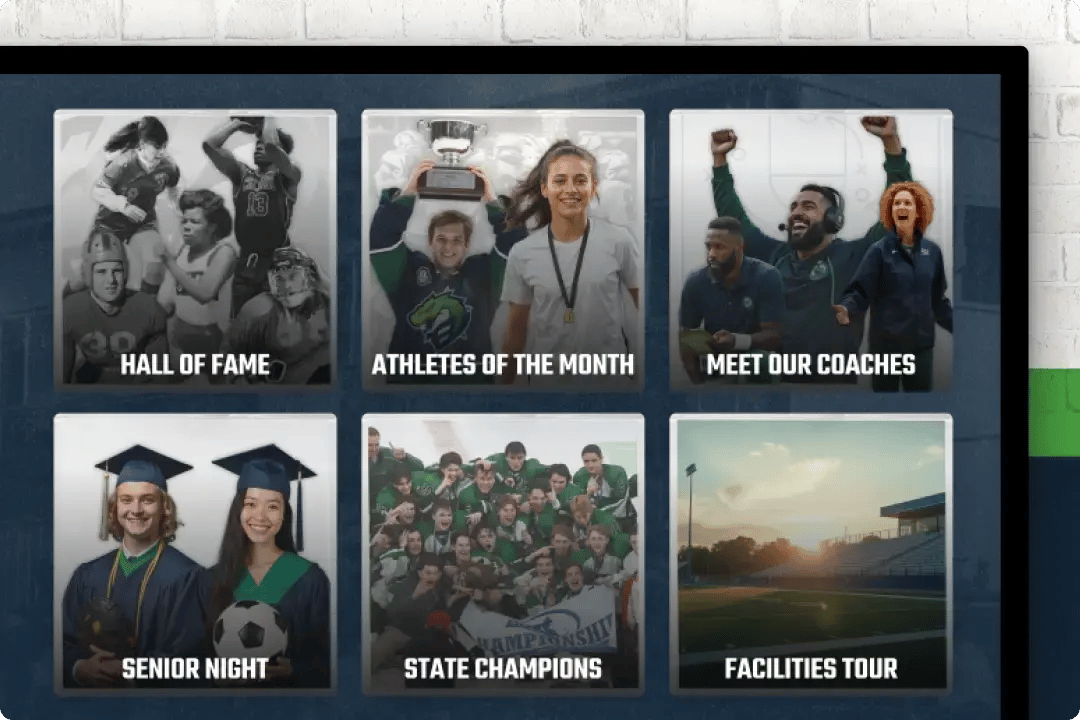
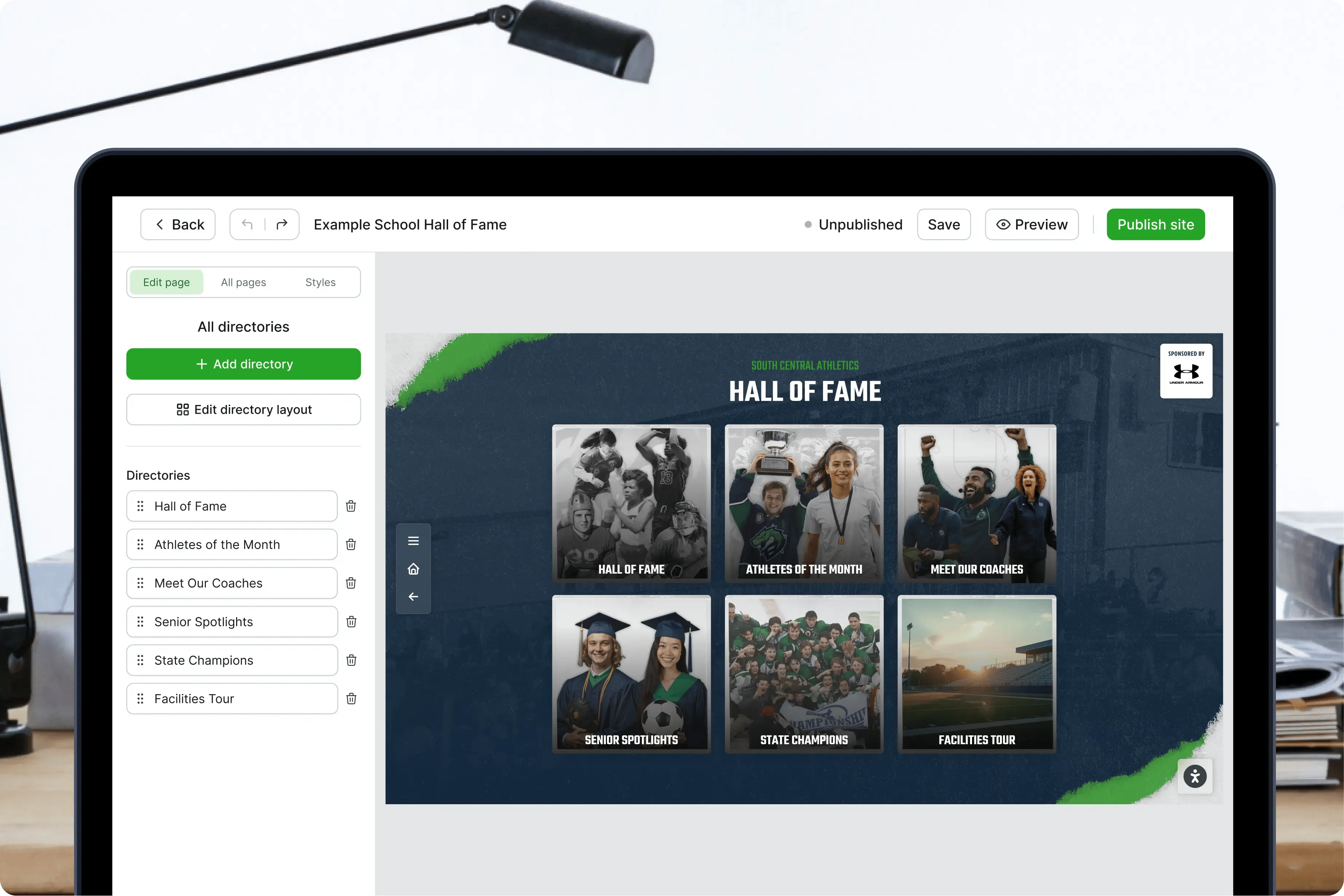
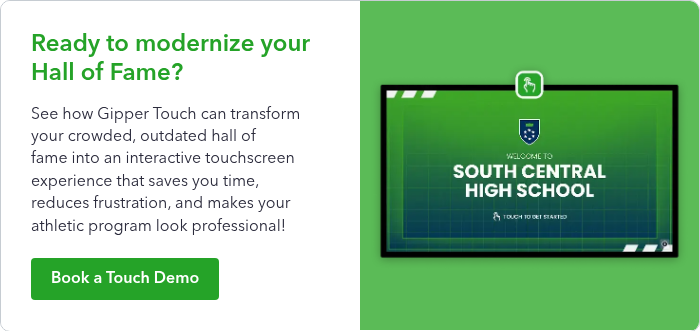


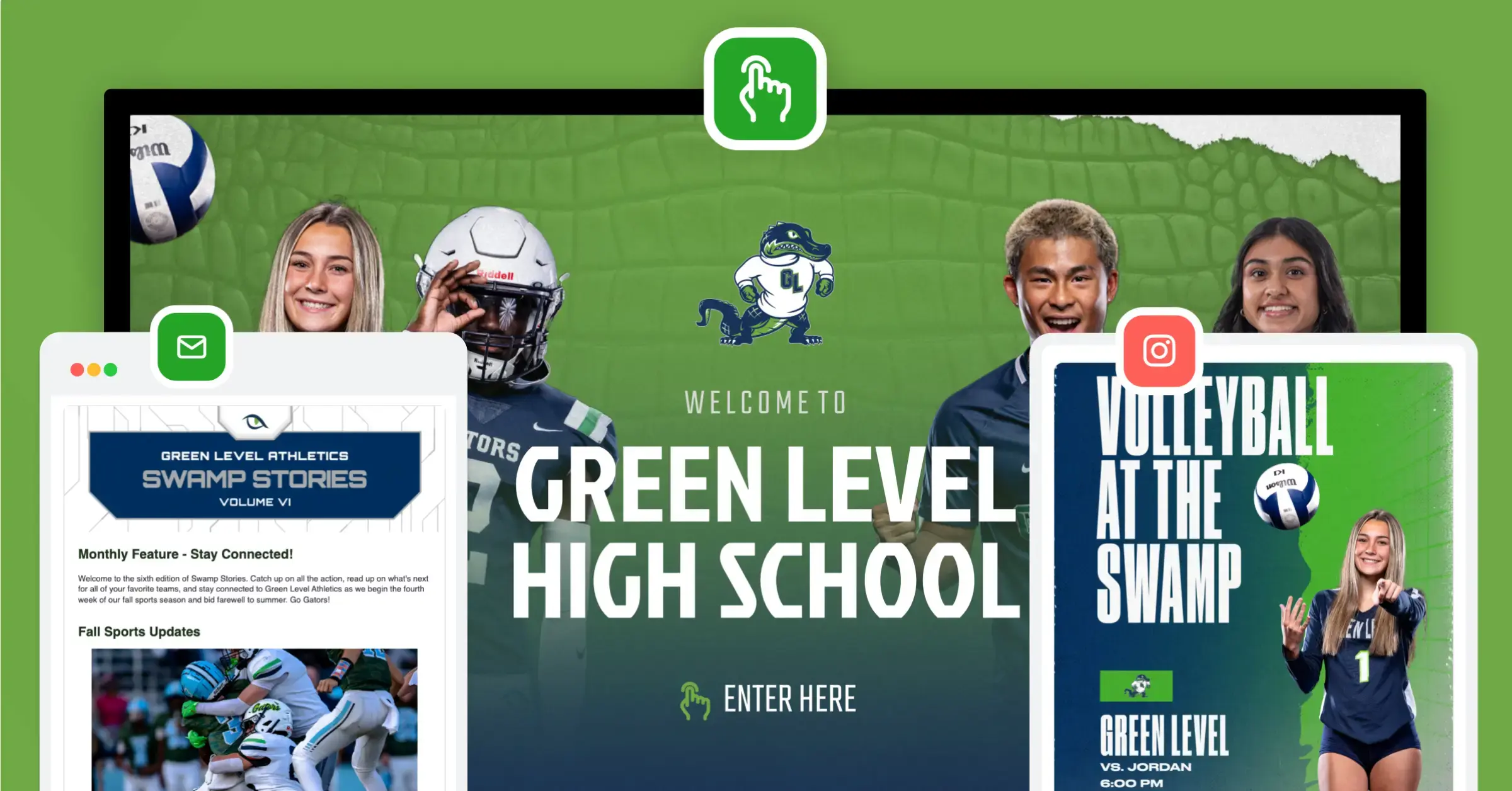
.webp)