8 Best Digital Hall of Fame Software for Schools (2026 Guide)
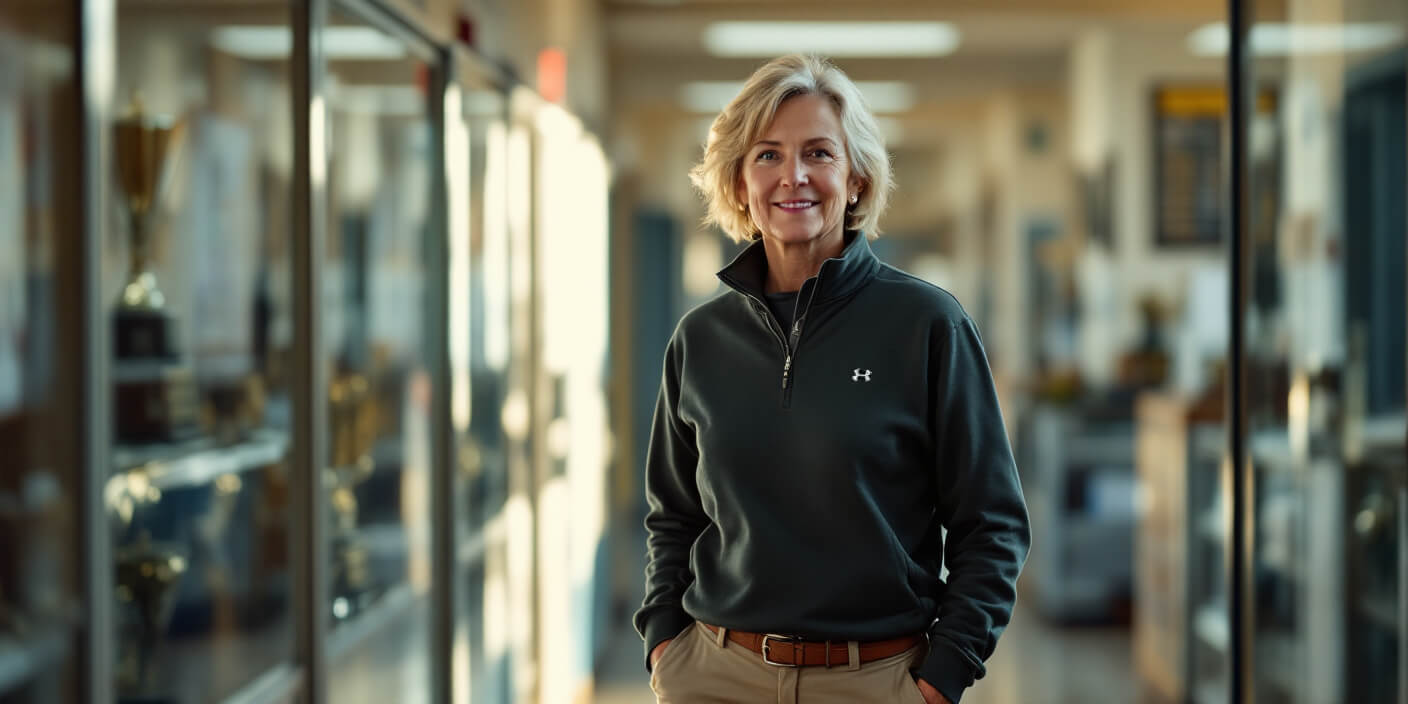
- Choosing the best digital hall of fame software starts with understanding your school’s goals and budget.
- To save time and make updates easier, look for digital hall of fame software that provide a visual editor. Think Gipper Touch or Rocket Alumni Solutions.
- Explore Vital Signs Wall of Fame if you prefer a large one-time, up-front purchase versus an annual subscription.
- Try tools like Google Slides or Squarespace if you need a free or low-cost solution, but be wary: these DIY tools have significant limitations.
Across the country, schools are rethinking how they celebrate their athletes, teams, and history. Physical trophy cases and hall of fame walls will always have their place — but they can’t keep up with growing programs, limited space, and rising expectations for a more modern, engaging experience.
That’s where digital hall of fame software comes in. It gives schools a dynamic, interactive way to recognize every achievement — past, present, and future — in one professional, easy-to-update display.
If you’ve started looking into digital hall of fame software, you already know how many options are out there. Some look great in demos but fall apart when you try to actually build your display site yourself. Others make setup simple — but the end result looks generic, outdated, or flat out ugly.
We’ve tested and reviewed the most popular platforms used by schools today — from simple slideshow tools to fully interactive recognition displays. Some are true game-changers for athletic departments. Others… not so much.
In this guide, you’ll get an honest look at the eight best digital hall of fame software providers, what makes each one stand out (or not), and how to evaluate digital hall of fame software to find the right fit for your school.
Best digital hall of fame software overview
Here’s a quick breakdown of the best digital hall of fame software for different goals.
| Tool | Best for |
| Gipper Touch | Ease of use, professional design, or integration with Gipper Engage |
| Rocket Alumni Solutions | Advanced customization or detailed reporting and analytics |
| TouchPros | Customizable touchscreen installations |
| Vital Signs Wall of Fame | One-time, upfront purchase |
| Touchstone | Boutique-style projects |
| Squarespace | Website only, basic hall of fame page |
| Your Athletic Website | Light-lift, simple recognition web page |
| Google Slides | Free and temporary use-cases |
1. Gipper Touch
Best for: Schools and athletic departments focused on ease-of-use, design quality, or integrations with Gipper Engage
If you’re looking to modernize your school or athletic department with a digital hall of fame display that actually looks professional and is easy to update, Gipper Touch is your best pick.
We built Touch to help schools showcase recognition in a way that feels modern and effortless. No more outdated layouts or clunky pages— our in-house creative team has led branding for the biggest professional and collegiate sports programs, so the layouts you get with Gipper Touch already look like something from a top-tier organization. Schools don’t have to spend weeks tinkering to make their displays feel polished — they start that way.

And say goodbye to complicated editing. Our visual editor makes updates fast and intuitive — no design or tech skills required.
Jerry Schlabs, Athletic Director at East High School (WY), told us:
“I have a part-time secretary that helps me, and I couldn’t train her on the Rocket software. But I showed her how to use Gipper Touch, and she was able to bust out 10 years of All-State athletes in an afternoon.”
We also handle setup personally. Every school gets white-glove onboarding to make sure their display launches smoothly and looks great from day one.
And if you’re already using Gipper Engage for graphics, social, or newsletters, you can instantly reuse that same content in your touchscreen displays — photos, videos, graphics — all drop right in.
Need proof? Colin Fegeley, North Carolina Athletic Director of the Year, utilizes Gipper Touch and Engage at Green Level High School to save time and ensure consistent branding on social media and on-campus via their interactive displays.
That said, Touch isn’t built for everyone. It doesn’t include advanced analytics or an endless library of layouts. If you’re managing recognition as a full-time business or need deep usage reporting, this probably isn’t the right fit.
Gipper Touch is a paid solution, with annual subscriptions typically in the low-thousands per year. It works with both our touchscreen hardware bundles and your existing hardware. If you’re looking for a free or DIY option, tools like Google Slides or Squarespace might make more sense.
But for schools ready to invest in a modern, digital hall of fame, Gipper Touch is a breath of fresh air — powerful enough to look incredible, simple enough for anyone on your team to update.
Key features
- Visual editor — make updates instantly, no design or tech skills needed
- Expansive content options — can showcase photos, videos, slideshows, PDFs, digital yearbooks, and more.
- Professional templates and layouts — built by Gipper’s in-house creative team, designed for school & athletic department use-cases
- Integrated with Gipper Engage — reuse graphics, photos, and videos in seconds
- Share online — publish your hall of fame as a website for families and alumni
- White-glove onboarding — guided setup and free migration when switching from other vendors
- Hardware flexibility — works with Gipper’s touchscreen bundles or your own
Real customer reviews for Gipper Touch
“We love Gipper Touch for the ease of use, great customer service, and the fact that it ties together with the Gipper tools we already know and love. It’s not just a product — it’s a super product for us.”
— Jerry Schlabs, Athletic Director, East High School (ND)
“It doesn’t have every feature - like analytics or a bunch of built-in animations. But honestly, that’s probably what keeps it so simple and the end product looking so good. It’s been super easy to use, and our finished touchscreen site is top-tier. For us, that mattered a lot more.”
— Colin Fegeley, Athletic Director, Green Level High School (NC)
2. Rocket Alumni Solutions
Best for: Schools and businesses seeking advanced customization and analytics
If you’re looking for a robust digital hall of fame software with advanced customization options, layout flexibility, and detailed analytics, Rocket Alumni Solutions is the best option. The platform includes a visual editor, plus a wide range of visual effects and display options — from animated transitions to celebratory features like confetti — and offers built-in reporting tools that help organizations track engagement and share insights with internal stakeholders.
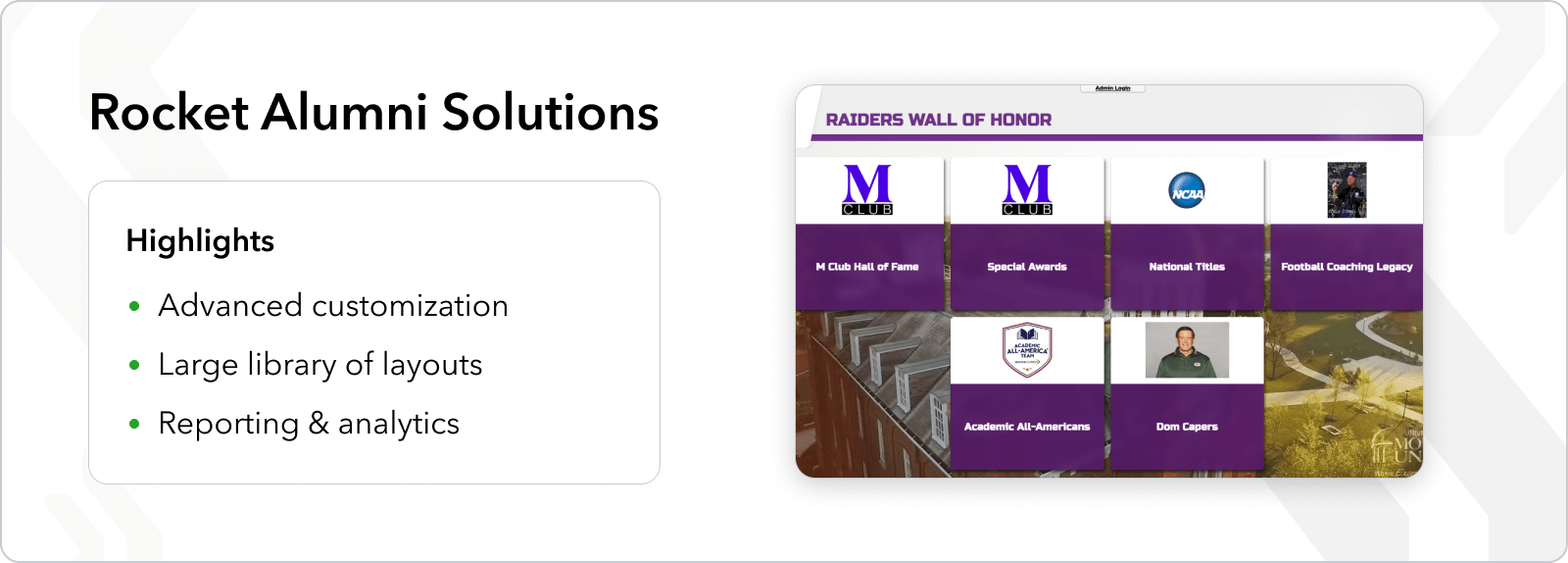
Rocket Alumni Solutions is one of the more utilized digital hall of fame providers for schools, but the company has also expanded to service for-profit clients seeking tools for internal communications and employee engagement, like Gronk Fitness or Shell Oil and Gas:
“We're thrilled to partner with an iconic global brand like Shell,” said Jeremiah de Sesto, Head of Revenue Operations & Business Development at Rocket Alumni Solutions. “Craig and his team came to us looking for a way to keep their facilities informed, engaged, and aligned. Our platform is built exactly for that — making sure every employee has access to the right information, at the right time, in the right place.”
While Rocket offers a wide variety of touchscreen layouts, the overall design quality is sub-par. Each layout often carries a different visual style, which means that when multiple layouts are combined, the final display can appear fragmented or off-brand. In practice, Rocket's flexibility can become a drawback—too much customization without guardrails can lead to cluttered pages, mismatched colors, or buttons placed in awkward or unintuitive positions. The result is a display that may function, but rarely feels cohesive or professionally designed.
Rocket Alumni Solutions offers only one product, their digital hall of fame software, with pricing as an annual subscription starting at $3,588/year for schools with under 200 students - and scaling pricing for larger organizations (though those prices aren’t publicly listed).
Rocket Alumni Solutions is best suited for organizations that need robust customization, detailed reporting, and can leverage a team to take advantage of their expansive software functionality.
Rocket Alumni Solutions may not be the best digital hall of fame provider for schools that prioritize simplicity, modern design, or who are looking reduce the total number of digital tools they are utilizing on a day-to-day basis.
Key features
- Visual editor for highly customizable displays
- Large library of flexible layouts for broad-use cases
- Advanced animations and visual effects
- Built-in analytics and reporting
Real customer reviews for Rocket Alumni Solutions
“Rocket is truly a hands-on team. A group in which is certain to answer the phone, take your thoughts, ideas, and suggestions, and turn them into a reality.”
— Matt Schock, Administrator, Seneca East Local School (OH)
“I have a part-time secretary that helps me, and I couldn't train her on the Rocket software.”
— Jerry Schlabs, Athletic Director, East High School (ND)
3. TouchPros
Best for: Schools and athletic departments seeking an experienced vendor and customizable physical touchscreen installations.
Founded in 2008, TouchPros has been a reliable digital hall of fame provider for high schools for more than a decade. For schools that value a long-standing vendor with experience in digital recognition software, TouchPros delivers consistency and reliability. The platform offers a self-service content management system (CMS), pre-made templates, and optional hardware packages. Additionally, TouchPros customers often highlight the provider’s responsive customer support.
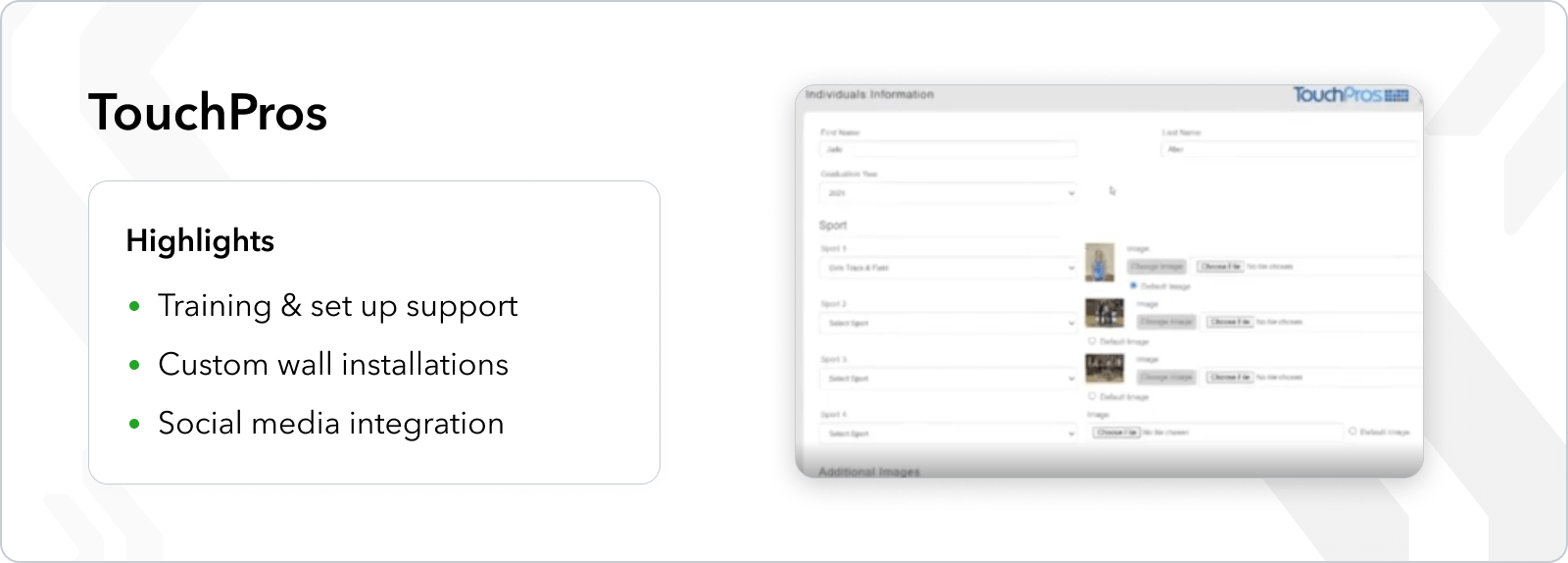
TouchPros also offers TouchWall, which encloses touchscreens in single-frame, half-wall, or full-wall displays — creating a more immersive and polished physical presentation for school hallways or athletic facilities.
However, TouchPros does not include a visual editor or real-time update capability. Customers frequently report that the CMS can feel dated, requiring multiple steps and extra time to make even small content changes. Many ADs who have made the switch to Gipper Touch, like Mike Fine from The Overlake School, have cited an easier and simpler experience that makes updating faster.
“Our experience with Gipper to this point has been seamless and easy-to-use. The simplicity is what makes it powerful. The ability to update content with our previous provider was not as easy."
TouchPros’ base plan includes only three directories, with additional directories available at extra cost. It’s a paid product that combines annual subscription fees with up-front hardware or installation costs, though pricing is not publicly listed.
TouchPros is best for schools seeking a traditional, hardware-first provider. It may not be ideal for athletic departments that prioritize ease of use, real-time updates, or a modern visual editor for managing their digital hall of fame.
Key features
- Initial training and setup support
- Pre-made templates with light, dark, and school color modes
- Social media integration
- Custom touchscreen and wall installation packages
Real customer reviews for TouchPros
“They are available at any time to answer questions and design what you want and need. TouchPros explained everything in detail. They walked us through step-by-step instructions on how to use the system and what we needed and answered all our questions.”
— Colette Erbach, Director of Athletics at Waukegan High School (IL)
4. Vital Signs Wall of Fame
Best for: Schools and athletic departments looking for a one-time purchase instead of an annual subscription
Founded in 2001, Vital Signs launched its Wall of Fame product to help schools and athletic departments create digital halls of fame. For schools that prefer a vendor offering both touchscreen software and hardware for a single, up-front cost, Wall of Fame can be an appealing option.
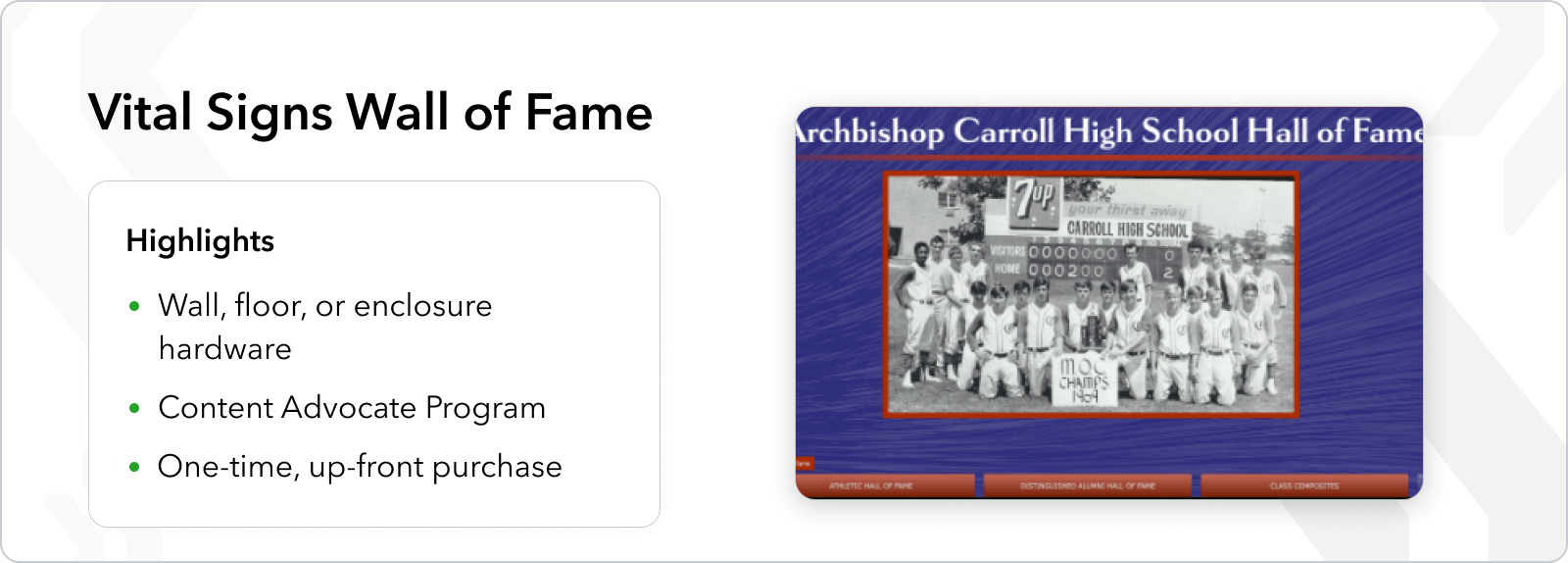
Pricing for a Vital Signs Wall of Fame typically ranges from $12,000 to $16,000 for a basic wall-mounted setup, with options like floor stands or wall enclosures priced between $15,000 and $19,500. These packages include the touchscreen, media player, software license, CMS access, delivery, and support services. Customers often note the straightforward installation process, which makes it easy to get their display up and running on campus.
“The installation was really easy! When we started our Wall of Fame, we didn't have a lot of space for trophies and plaques. The kiosk was appealing to us because we can add all the pictures and profiles we want, while also eliminating the need for trophy cases and record walls by digitizing the content.”
— Trevor Leopold, Athletic Director, Shelton High School (WA)
However, Vital Signs Wall of Fame does not include a visual editor, and users frequently cite frustration with outdated software, lack of product-updates, and low-quality branding and design.
"Compared with Wall of Fame, Gipper Touch Display stands out for its ease of use and access to Gipper’s vast library of graphic designs, allowing your screen to stay constantly fresh, engaging, and effortlessly updated."
— Missy Townsend, Athletic Director, Prescott High School (AZ)
“Their product really hasn’t been great for branding. We put a lot of time into uploading data there, and I’d really like it to be branded.”
— Brian Shelton, Athletic Director, Big Walnut High School (OH)
While the Vital Signs Wall of Fame digital hall of fame software delivers functional displays, its design quality is notably outdated. Many displays created using the software feature poorly styled layouts, dated graphics, and limited branding control. This results in displays that look more like basic online file directories than polished digital halls of fame. This not only diminishes the aesthetic impact of the display, but also weakens the overall brand experience — especially for schools looking to create an inspiring, professional digital hall of fame space.
For programs prioritizing high-quality design and cohesive branding, Vital Signs’ design limitations make it difficult to achieve the elevated, modern look today’s audiences expect.
VitalSigns Wall of Fame is best suited for schools seeking a one-time investment and comfortable investing the time to use a more traditional CMS experience. It may not be ideal for programs that value real-time editing, ongoing product improvements, or high-quality branding and design.
Key features
- Variety of templates & layouts
- Wall, floor, or enclosure hardware
- Content Advocate Program
- One-time, up-front purchase
Real customer reviews for Vital Signs Wall of Fame
"The Content Advocate Program is a life saver. The team at VitalSigns was instrumental in getting our content organized and uploaded. We couldn't be happier with the result.”
— Bob Kilpatrick, Massillon Perry Hall of Fame Committee (OH)
“We've had Wall of Fame now for five years and I don't think they've had any updates.”
— Brian Shelton, Athletic Director, Big Walnut High School (OH)
5. Touchstone Digital Solutions
Best for: Schools seeking a boutique-style project
Touchstone Digital Solutions was founded by a former Rocket Alumni Solutions employee and offers a similar approach — combining customizable digital recognition software with touchscreen hardware. While Touchstone delivers visually impressive displays, it remains a relatively new and small provider in the market. That means limited customer footprint, smaller support capacity, and fewer real-world examples of long-term success. For schools looking for a proven, software-driven solution with consistent updates and a strong support infrastructure, other options may be a better fit.
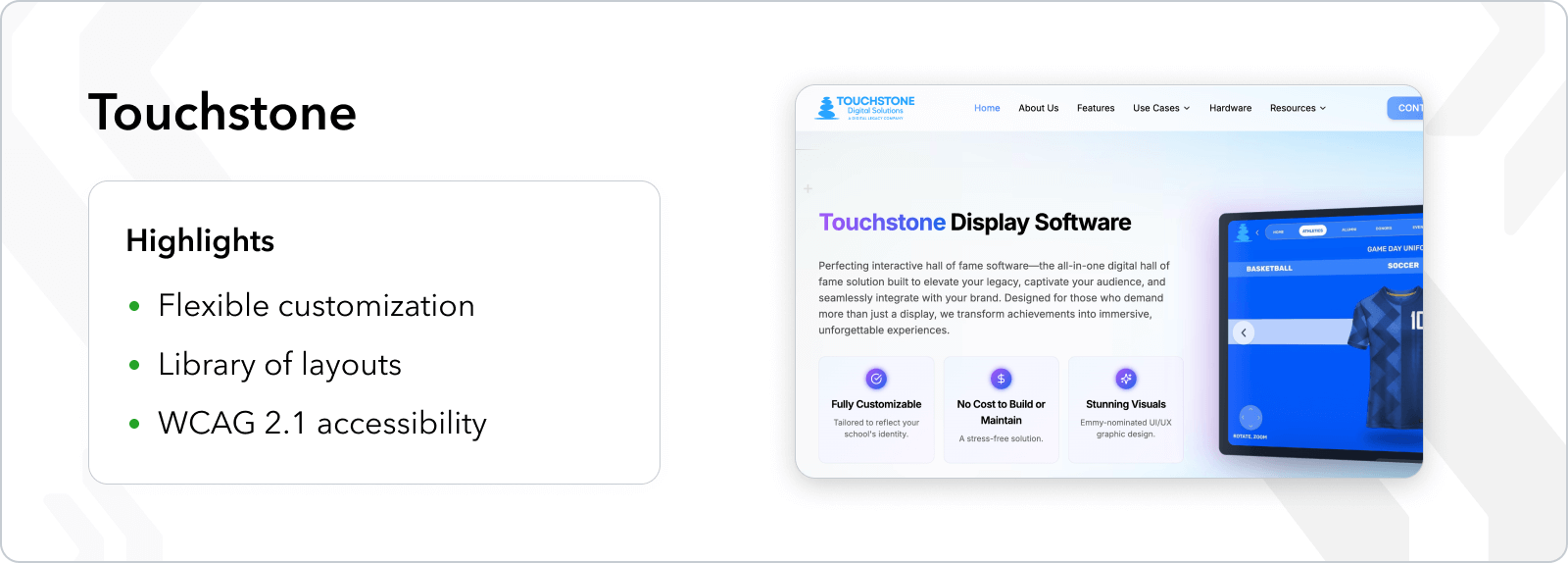
Pricing for Touchstone Digital Solutions is not publicized and given how new they are to the touchscreen software market, reviews are limited.
Key features
- Flexible customization
- Library of layouts
- WCAG 2.1 Accessibility
Real customer reviews for Touchstone Digital Solutions
Touchstone Digital Solutions doesn’t currently have verified reviews.
6. Squarespace
Best for: Small schools, boosters, or organizations requiring low-cost solution
Of course, Squarespace isn’t built specifically for digital halls of fame — but its flexibility makes it a feasible starting point for schools wanting to experiment with digital recognition. With drag-and-drop design tools and a wide range of website templates, Squarespace can be used to create a clean, visually appealing hall of fame website that highlights athletes, teams, and achievements. It’s a purely web-based solution, so there’s no dedicated touchscreen interface, but for schools focused on affordability and quick setup, it can serve as an accessible alternative to dedicated digital hall of fame software.
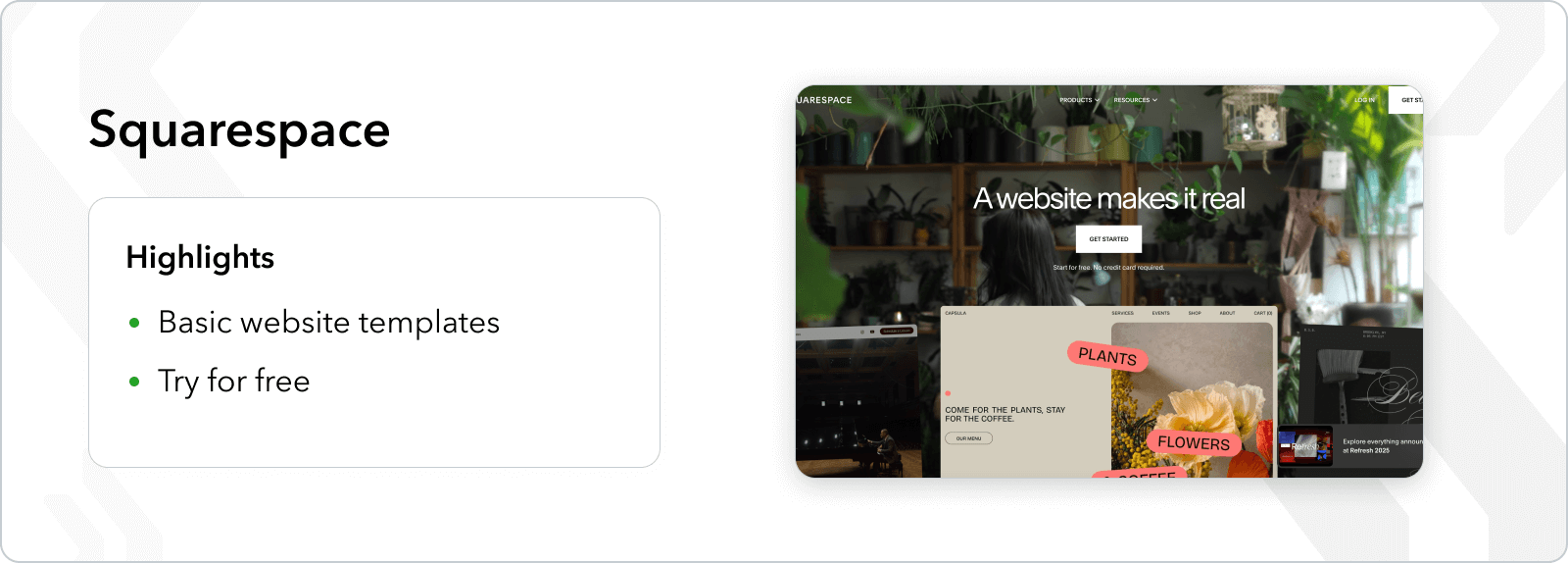
That said, Squarespace’s strengths come with significant trade-offs. Because it’s a general website builder — not a digital hall of fame platform — every page, layout, and profile has to be built manually.
There are no templates or tools designed for recognition-specific use cases, meaning you’ll need to create and format each inductee, team, or record by hand. Depending on your design skills and comfort level with web tools, that process can be time-consuming or even unrealistic to maintain long term.
Squarespace also isn’t built as touchscreen software.
While you can technically display a Squarespace site on a screen, it won’t support native interactivity or kiosk navigation. This can lead to usability issues when trying to display your hall of fame on a physical touchscreen — scrolling, tapping, and zooming may not behave as intended.
For those reasons, Squarespace isn’t a viable long-term solution for a full-fledged digital hall of fame. However, it can be a simple, low-cost way to experiment — or to display very light content, such as a static list of hall of fame inductees or a single recognition page.
Key features
- Flexible page templates and design customization
- Ability to embed media, galleries, videos, and links
- Cost-effective (especially for smaller scale)
- Works best as a companion online presence, not full touchscreen system
Real customer reviews for Squarespace
“I have built several websites using Squarespace. I love how easy it was to learn, how easy it is to get help from the Squarespace community (Squarespace Circle) and maintaining websites from a agency standpoint. Integrations are also very easy! Custom coding available as well!
— Nicholas T., Small-Business Owner (G2 Review)
“While the templates are gorgeous, the design freedom is more contained than platforms like WordPress. If you need highly complex or custom layouts outside the template structure, it can be a bit challenging.”
— Monica D., Small-Business Owner (G2 Review)
7. Your athletic website
Best for: Schools already using an athletics website platform and looking to add a simple recognition page within that system
Many schools use athletics website providers such as PlayOn Sites, HomeTown Sites, or Sidearm Sports to manage their schedules, rosters, and team pages. Because these platforms already host your athletic content, it can seem logical to add a “Hall of Fame” section within the same site — keeping everything under one roof.

However, while this approach may work for basic recognition, most athletics website platforms aren’t designed for the depth or interactivity of a true digital hall of fame. Layouts are optimized for news, schedules, and rosters — not storytelling, records, or historical archives. That means every inductee profile or recognition page must be built manually, often with limited design flexibility. In many cases, it may not even be possible to make the layout or navigation changes you’d need — these athletic website platforms are tightly controlled and typically rigid, meaning updates can only be made within preset templates or through the provider’s support team.
Beyond that, these athletic department website-builders aren’t built for touchscreen use. They lack kiosk-friendly navigation, interactive browsing, or visual layouts that look good on large hallway displays. Attempting to repurpose your athletics site for an on-campus display can lead to awkward formatting, long load times, or poor responsiveness on touchscreens.
In short, your existing athletics website can host a basic recognition page or temporary Hall of Fame list — but it’s not a sustainable, long-term solution for schools seeking a modern, interactive digital hall of fame experience.
Key features
- Unified with your existing athletics website and branding
- Simple to add a basic Hall of Fame or recognition section
- Minimal additional cost (often included in existing contract)
- Better suited for lightweight recognition pages than full digital hall of fame displays
8. Google Slides
Best for: Schools and athletic departments needing a free or temporary digital hall of fame solution
For schools seeking a no-cost, do-it-yourself alternative, Google Slides can serve as a basic digital hall of fame display. By creating slides with photos, rosters, and text, schools can showcase athletes and teams on any device connected to a display. It’s simple, familiar, and completely free — making it appealing for schools with extremely limited budgets or those experimenting with digital recognition for the first time.
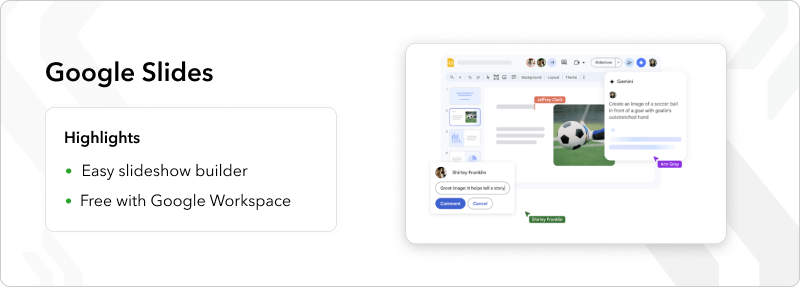
Because Google Slides is cloud-based, updates can be made quickly and shared instantly with anyone who has access to the file. This flexibility makes it easy to collaborate across coaches or departments, and the slideshow format ensures the content can be looped automatically on a TV or touchscreen.
However, while Google Slides is free, it’s not built for managing a growing digital hall of fame. As the presentation expands — with dozens or even hundreds of athlete profiles, photos, and videos — the file can become slow to load, glitchy, or difficult to edit collaboratively. Layouts and templates aren’t designed for this type of interactive display, which often results in inconsistent formatting and low design quality.
Because Google Slides wasn’t built with touch interaction or kiosk-style viewing in mind, navigation is limited to manual scrolling or slide transitions. That means visitors can’t explore content interactively — which makes the experience feel static compared to purpose-built platforms.
“We started with Google Slides because it was free and familiar, but it quickly became unmanageable once we tried to add more athletes and years. It just wasn’t built for what we needed.”
Google Slides is best suited for schools that want a temporary or entry-level solution and are comfortable managing everything manually. It’s not ideal for schools and athletic departments looking for a polished, interactive, or scalable digital hall of fame experience.
Key features
- Free to use with any Google Workspace account
- Simple slideshow setup for displaying content
- Easy sharing and collaboration for multiple users
- Works on most devices with internet access
Improve student recognition and elevate branding with a digital hall of fame
The best digital hall of fame software doesn’t just make your life easier. It helps you celebrate every student, staff member, and alum in a way that inspires pride and connection. And it elevates your school’s brand with a modern touchscreen display that stands out and impresses visitors.
Gipper Touch is built specifically for schools and athletic departments — combining an intuitive editing experience with stunning, professional-grade touchscreen displays.
It’s designed to help schools showcase athletes, alumni, and history in a modern, dynamic way — without the complexity, delays, or tech frustrations of other systems. With Touch, you can launch a display that looks world-class, runs effortlessly, and makes your community proud.
Digital hall of fame software frequently asked questions
What is digital hall of fame software?
Digital hall of fame software helps schools and athletic departments replace traditional trophy cases and plaques with an interactive display that celebrates student-athletes, teams, and alumni. These touchscreens or web-based systems make it easy to recognize achievements, share stories, and engage the community in a modern, mobile-friendly way.
What is the best digital hall of fame software?
The best digital hall of fame software depends on your school’s goals and budget. For professional branding and ease-of-use, Gipper Touch stands out. For robust customization and analytics, Rocket Alumni Solutions is a great fit. Schools seeking a free or temporary solution may be best suited for a DIY tool like Google Slides, though this requires more upkeep and lacks interactivity.
Does digital hall of fame software improve student-athlete recognition and alumni engagement?
Yes — when implemented well, digital halls of fame dramatically expand visibility and engagement. Recognition moves beyond a single hallway to a fully interactive experience the entire community can access, including alumni who can view it online. Schools that have gone digital report stronger student pride, more alumni connections, and increased event attendance.
Can digital hall of fame software be used for alumni engagement?
Yes. Digital hall of fame software can be a powerful tool for alumni engagement. By publishing your hall of fame online, alumni can explore inductees, records, and school history from anywhere — keeping them connected to your community long after graduation. Many schools also use it to highlight alumni achievements, promote events, and encourage donations by celebrating the legacy they helped build.
Is touchscreen software the same as digital hall of fame software?
Not exactly. Touchscreen software refers to any interactive display platform, while digital hall of fame software is purpose-built to showcase recognition content like athletes, alumni, and records. In short, most digital hall of fame software is a form of touchscreen software — but not all touchscreen software is designed for digital hall of fame use cases.
What touchscreen is best for a digital hall of fame display?
When choosing a touchscreen for a digital hall of fame, look for a commercial-grade display built for continuous operation, with strong brightness, wide viewing angles, and reliable kiosk or lockdown mode. Elo touchscreens are a popular choice in schools because of their quality, durability, and clean design. Some digital hall of fame providers, like Gipper Touch, offer all-in-one hardware bundles that include an Elo display, wall mount, and mini-computer to make setup fast and professional.
How long does it take to set up a digital hall of fame display?
Most schools go live within 1–3 weeks, depending on how quickly they gather content. Modern digital hall of fame software makes setup simple - with visual editors, templates, and web-based tools that don’t require IT support. Platforms like Gipper Touch and VitalSigns Wall of Fame even offer white-glove onboarding to help schools launch quickly and ensure their displays look professional from day one.
How much does digital hall of fame software cost for a school?
Digital hall of fame software prices depend on the specific tool. When you research, always factor in hardware and additional usage fees (like storage limits or content) - as many vendors don’t include that information up front.
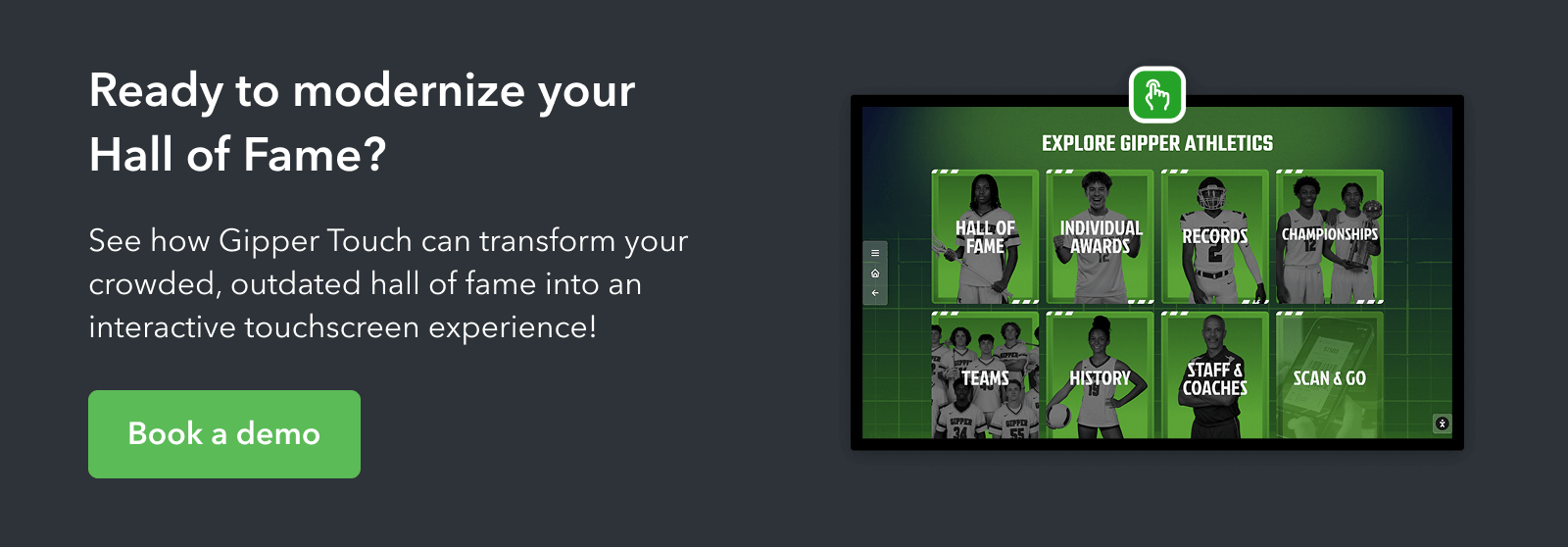



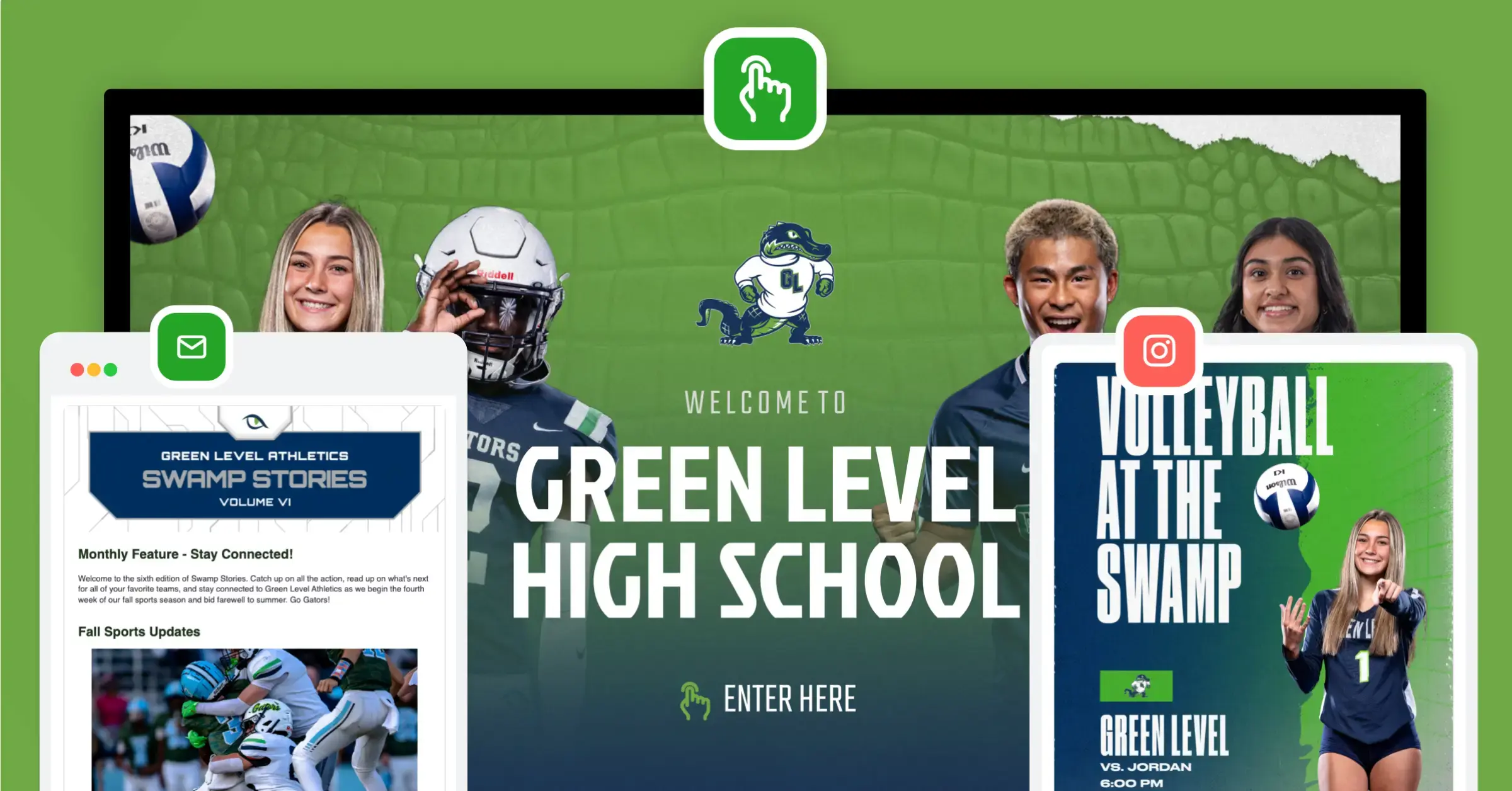
.webp)



%20(1)-1.webp)
